Getting Started
Welcome!
After installation, point your browser at your Reportico home page. If installation is successful you should see the page prompting you for an Administrator password.
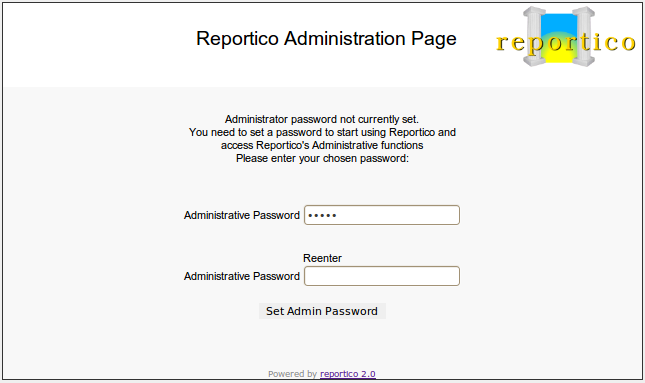 This is the password you need to create, modify reports in Reportico.
This is the password you need to create, modify reports in Reportico.
Enter your chosen password in the two password boxes and press Set Admin Password.
Assuming that the entered passwords match you will be prompted to login with your new password as follows :-
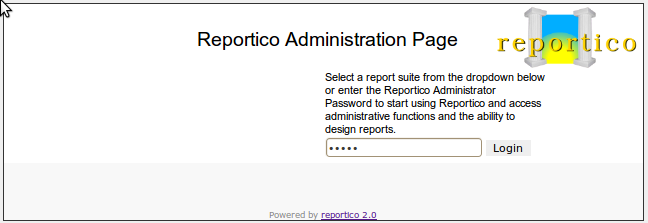
Login with your selected password and you will see the following options :-
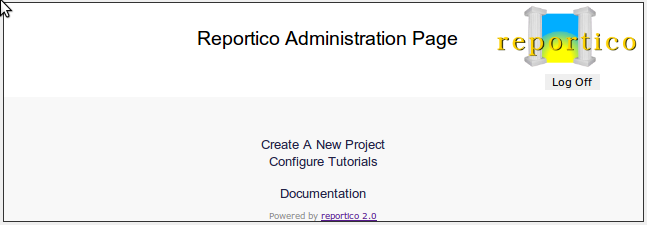
Here you have the options to generate the tutorial tables and data to allow you to run the tutorial reports or you have the option to jump straight in and create your own report project.
To create and start using the tutorials see the instructions in the Reportico Tutorial section.
To get started creating projects and your own project report suite see the Projects section.
